
~ Lazarus Long
Prepared for ED 795A, Seminar, Fall 2006.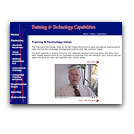 This artifact is a web site developed for
This artifact is a web site developed for
Booz | Allen | Hamilton.
Use software and other tools appropriate to the task.
ED 795a involves completing an internship project under controlled conditions. I was paired with Kathleen Borsos-Wooley and assigned to Booz | Allen | Hamilton for the semester. Booz | Allen needed a website to showcase capabilities of their domain-level teams to members of other teams.
This artifact demonstrates my technical ability to integrate various applications and technologies into a cohesive, professionally presented final product. The following list of applications with corresponding uses shows just how many tools were required to produce something which appears quite simple.
| Application | Output |
| Adobe Photoshop | Site and document graphics |
| Adobe ImageReady | Rollover slices for graphics |
| Macromedia Fireworks | Site graphics |
| GifBuilder | Animated GIFs |
| iPhoto | Image cataloging |
| iMovie | Splash video editing |
| Quicktime Pro | Video output to streaming media |
| Flip4Mac | Video conversion to wmv |
| Macromedia Flash 8 | Splash screen animation |
| Macromedia Dreamweaver Suite | Collaborative web site development |
| Microsoft Word | Document preparation |
| Microsoft Excel | Timeline preparation, work hour stats |
| Apple Mail | Email management |
| Apple Address Book | Contact management |
| iCal | Appointment management |
| Adobe Acrobat Professional | PDF preparation |
| Toast 7 Titanium | Master CD-ROM preparation |
| Discus | Master CD-ROM label preparation |
| Text Edit | INF Autorun script programming |
| Microsoft Powerpoint | Storyboarding |
| Inspiration 8 | Building site structure and sitemap |
| Firefox | Site testing |
| Safari | Site testing |
| Internet Explorer | Site testing |
One of the main hurdles we encountered was our relative inexperience with web development tools. My personal experience with web design and development has always been directed at the very narrow “pipe” of satellite bandwidth. Correspondingly, my web designs have been heavy on text and light on graphics, multimedia, and “glitz”. Booz | Allen was looking for something that was both functional and engaging - glitzy. To this end, we decided rollover graphics would be an easy way to add some interactive elements without getting too fancy (or beyond our capabilities). Were we ever wrong! The rollover scripting built into ImageReady is quite easy to implement if it’s being done for one page. The story was quite different for multiple pages in three different directory trees.
Another hurdle was coordinating two developers working on four different machines, some with Dreamweaver 8 and others with Dreamweaver MX. On a full scale job, the development environment could be more tightly controlled, but our “shoestring operation” had no such luxury. We initially tried using the “check-in/out” feature of Dreamweaver, but with several versions of the site and prototypes to track, the feature started rebelling against us. We completely dumped and re-loaded the site at least three times in attempts to turn the file tracking feature OFF. By the end of the project we were negotiating sections to work on, and coordinating development responsibilities over telephone and email.
A final hurdle was the lack of support by information technology services internal to the company. The client wanted our product loaded (eventually) on an internal web server. The company web policy was too thorny for either our client or us to negotiate. We were therefore unable to load and test the product in the final production context. To mitigate this limitation, our product was developed to be completely self-contained and portable. We also tested on five browsers and adhered to strict web standards.
Fully half the production's tools used on this project were new to me. I moved far afield of my normal workflow, and it felt good to stretch my wings a bit. Through this process, I demonstrated my ability to achieve a functional level of skill with disparate software tools and new scripting languages in a relatively short period of time. Most importantly, I was able to produce a smooth product for both web and CD delivery which exceeded the client’s needs.
This process underscored the need to spend plenty of time in a front-end analysis. We were both going into a field (corporate consulting) where we had almost no expertise. To fully capture the needs of the client, we spent a painstaking amount of time engaging the key stakeholders and subject matter experts. Without gaining this early buy-in, our product may have been met with skepticism or outright hostility. As it was, the major users of the product were the major contributors. They supported our efforts with high-quality input throughout the process, and made most of the development effort much easier than we might have anticipated. Doing the work up front saved us time and consternation in the end.